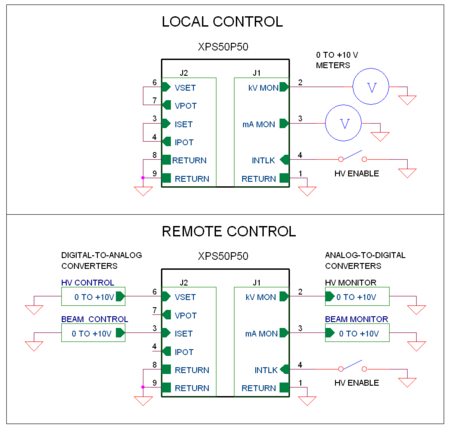Difference between revisions of "XPS50P50"
From CPS Technical Wiki
(→Control/monitor connector) |
(→Wiring diagrams) |
||
| Line 24: | Line 24: | ||
==Wiring diagrams== | ==Wiring diagrams== | ||
| − | [[File:Xps50 wiring.png|thumb| | + | [[File:Xps50 wiring.png|thumb|450px|Wiring diagrams showing local vs. remote control of model [[XPS50P50]]]] |
| − | Model XPS50P50 can either be controlled locally, by adjusting its internal trimpots, or remotely by connecting it to external programming voltages. | + | Model XPS50P50 can either be controlled locally, by adjusting its internal trimpots, or remotely by connecting it to external programming voltages. In both cases, the output voltage and beam current may be externally monitored by connection meters (or digital-to-analog converters) to J1 pins 2 and 3. |
Revision as of 16:14, 7 December 2021
This is the wiki page for CPS model XPS50P50.
Contents |
Connector pinouts
Monitor (J1)
This connector provides access to metering output signals and the safety interlock input signal.
| Pin | Name | Function | Usage |
|---|---|---|---|
| 1 | RETURN | Signal ground | Ground reference for meter outputs (kV MON, mA MON). |
| 2 | kV MON | HV meter (out) | 0 to +10 V = 0 to +50 kV out |
| 3 | mA MON | Beam meter (out) | 0 to +10 V = 0 to 1 mA out |
| 4 | INTLK | Safety interlock (in) | Short to pin 1 to enable HV output; leave open to disable HV output |
Control (J2)
Wiring diagrams
Model XPS50P50 can either be controlled locally, by adjusting its internal trimpots, or remotely by connecting it to external programming voltages. In both cases, the output voltage and beam current may be externally monitored by connection meters (or digital-to-analog converters) to J1 pins 2 and 3.